
Smooth, stylish and secure
The Humly Room Display is the perfect interactive display for your collaboration spaces. Our meeting room booking solution will help you find the space you already booked, or guide you to one that is available right now.
On the display it is clear who has booked the room and for how long.
With the Humly Room display you no longer need to disturb an ongoing meeting and you will instantly remove much of the friction related to meeting room reservations.
Its iconic timeless design will fit well into any modern office as its aesthetic has been developed to become part of the interior.
With sensor integrations you can also monitor air-quality direct from the display.
Humly Sense
Smarter Spaces
Humly Sense brings real-time intelligence to your workspaces with wireless sensor integrations for the Humly Booking Device and Room Display.
Automatic occupancy detection for seamless booking
Air quality monitoring to support employee well-being
Real-time data for smarter, healthier, and more efficient workplaces
Experience the future of workspace management with Humly Sense.
Now available in Humly Control Panel.

Effortless Room Management for Modern Workspaces
The award-winning Humly Room Display simplifies meeting room bookings, eliminates distractions, and enhances workplace productivity - in a sleek, intuitive design.
- Find & Book Instantly – Locate available rooms, see meeting details, and reserve with a tap.
- Streamlined User Experience – Clear interface with real-time issue reporting.
- Touchless Check-In – Use RFID/NFC for seamless, secure access.
- Smart Sensor Visualization – Monitor air quality, temperature, and CO₂ levels.
- Remote Management – Oversee multiple locations with real-time monitoring and usage insights.
- Seamless Integrations – Works with Microsoft 365, Google Workspace, Appspace, Nexudus, Humly Reservations, and more.
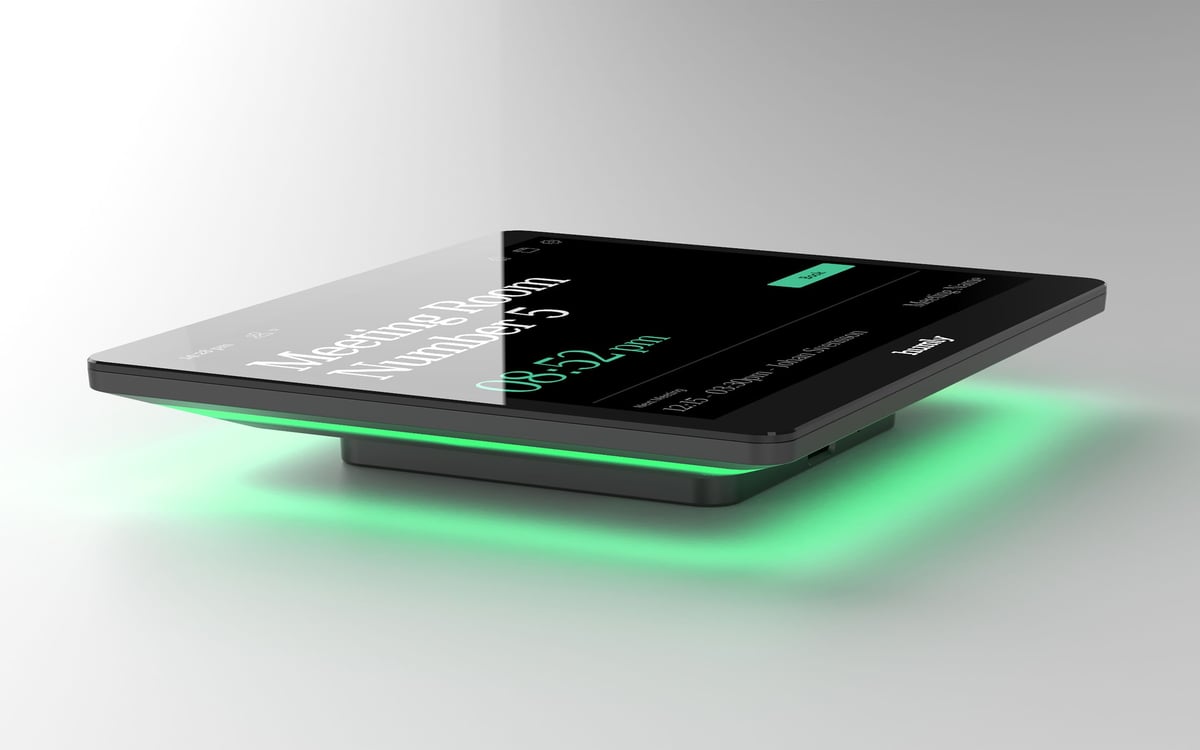
Less Friction, more focus.
Why Choose Humly?
- Award-Winning Design – Floating, minimalist aesthetic with full RGB LED indicators.
- User-Friendly – Ad-hoc and scheduled bookings with a clear status display.
- Max Security Options – Hardware with disabled WiFi/Bluetooth for extra protection.
- Global Accessibility – Multilingual support and customizable branding options.
Future-Ready & Customizable
With an open API, flexible mounting, and long-term durability (+5 years), Humly Room Display adapts to your workplace needs.
What is the difference between Humly Booking Device & Humly Room Display?
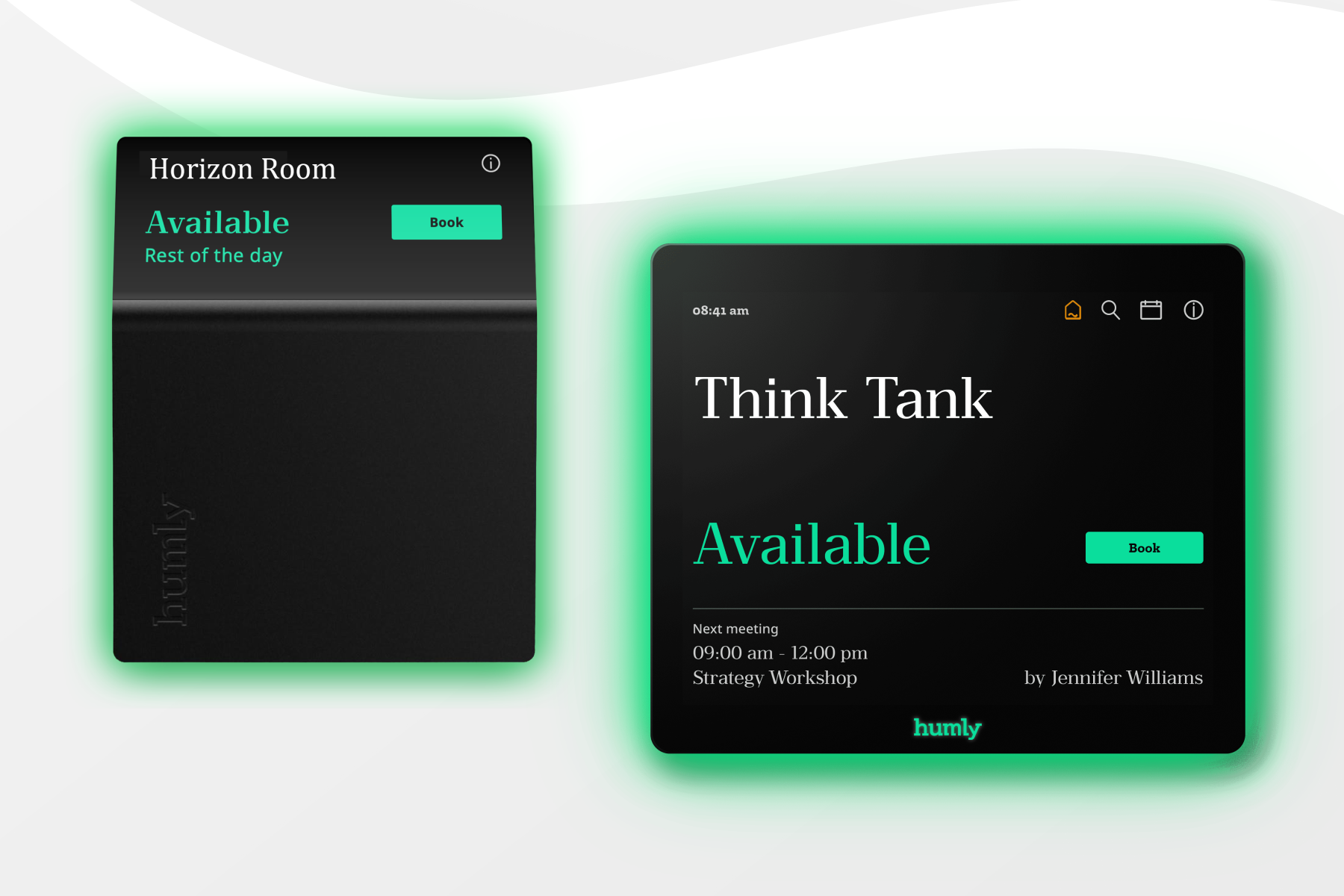
Humly Room Display Security Focus
Development Process
Our secure product development lifecycle is based on threat assessment and processes in ENISA Hardware Threat Landscape and Good Practice Guide, and CIS Security Cybersecurity Best Practices
Minimize attack surface
With control over all hardware components and software code in the product we are less exposed to generic attach methods. For customers with the toughest restrictions we also provide custom hardware versions.
External Review
As a part of our release management we apply a penetration testing regime where the application software is tested by an external team of penetration testers. In addition to a hacker approach they also have source code access to locate potential vulnerabilities that would beyond any scope for a regular penetration test.
Award-winning design
Working with a renowned design team to provide frictionless support to office workers has paid off. Humly Room Display has been granted several prestigious design awards. The result is a timeless device that complements any modern office with a floating effect and full RGB LED light, creating an elegant aura, reflected on the wall.
Seamlessly Integrated
Humly has an open API that makes it easy to build deep seamless integrations with other solutions. Next to this, Humly is proactively working on providing additional customer value by making integrations with market leading solutions within smart office and collaboration technology.
Technical Specifications
The key features of the Room Display is to display the name and the current booking status of the room. In addition your individual system can be configured to allow you to view future bookings, book new meetings, extend or end ongoing meetings manually or cancel automatically if no check in has been made. You can also take it further and use it to report broken equipment, find other available rooms, integrate with sensors for air-quality and other equipment inside the room and much more.
More info about the hardware Max Security Version.
|
Display |
|
|
Display Size, inch (cm) |
8 inches (20.32 cm) |
|
Display Resolution & Pixel Density |
1024 × 768 pixels, 160 PPI (pixels per inch) |
|
Display Technology |
LCD IPS display with 180° viewing angle and capacitive touch technology |
|
Display Finish |
Matte, Anti-Glare display with anti-fingerprint treatment |
|
LED |
|
|
Number of LED lights |
48 |
|
Ambient & Logo Lighting |
RGB LED backlight and illuminated logo |
|
Customizable LED colors |
Ambient and logo |
|
Network & Connectivity
|
|
|
Ethernet LAN |
RJ-45 10/100/1000 Mbps |
|
Power over Ethernet (PoE) |
PoE (IEEE 802.3af) and PoE+ (IEEE 802.3at) |
|
Wi-Fi |
802.11 a/b/g/n 2,4GHz & 5GHz |
|
Network Configuration |
DHCP, Static IP |
|
RFID & NFC |
NFC/RFID 13.56 Mhz (ISO/IEC 14443A/B), MIFARE 4K/1K (does not support ISO/IEC 15693 or MIFARE Ultralight C) |
|
Accessories & Customized Hardware |
|
|
Supported Humly Accessories |
Wall Mount (HUM1008), Glass Mount Film (HUM1007), 12V Power Supply (HUM1006) |
|
Humly Maximum Security |
Customized hardware optimized for high-security installations and environments |
|
System Software |
|
|
Operating System |
Embedded Linux |
|
Sensors |
|
|
Sensor |
Detects pertinent atmospheric data including air quality, temperature, carbon dioxide levels, and humidity
|
|
Input/Output |
|
|
USB |
USB-A, for device management (flashing, upgrading, log access) |
|
Ethernet |
RJ-45, 10/100/1000 Mbps (Gigabit Ethernet) |
|
DC Power Input |
Barrel Jack connector |
|
Reboot |
Reboot button located on the backside, top right corner |
|
Power Supply |
|
|
Power Adapter (Barrel Jack) |
12V 2A AC/DC (HUM1006 12V Power Supply, sold separately & not included) |
|
Power over Ethernet (PoE) |
PoE (IEEE 802.3af) and PoE+ (IEEE 802.3at), 10-12W |
|
Dimensions & Weight |
|
|
Dimensions (H × W × D), with wall mount |
183 × 157 × 28.7 mm (7.20 × 6.18 × 1.13 inches) |
|
Weight (incl. wall mount) |
650 grams (22.9 ounces) |
|
Mounting Options |
|
|
Wall Mounting |
VESA 75 × 75 mm wall mount included (replacement wall mount model HUM1008 available separately) |
|
Glass Wall Mounting |
Glass Mount Film (HUM1007 Glass Mount Film, sold separately & not included) |
|
Cable Management |
5-way cable exit options for flexible installation |



.png?width=4800&height=2700&name=Red%20Dot%20Product%20Design%20Award%202021(web).png)
.png?width=4800&height=2700&name=IF%20Design%20Award%202021(web).png)
.png?width=4800&height=2700&name=Good%20Design%202021%20-%20G-mark(web).png)
.png?width=4800&height=2700&name=Good%20Design%202021%20-%20The%20Chicago%20Athenaeum%20Museum%20of%20Architecture%20and%20Design(web).png)
.png?width=4800&height=2700&name=European%20Product%20Design%20Award(web).png)
.png?width=4800&height=2700&name=German%20Design%20Award%202022(web).png)